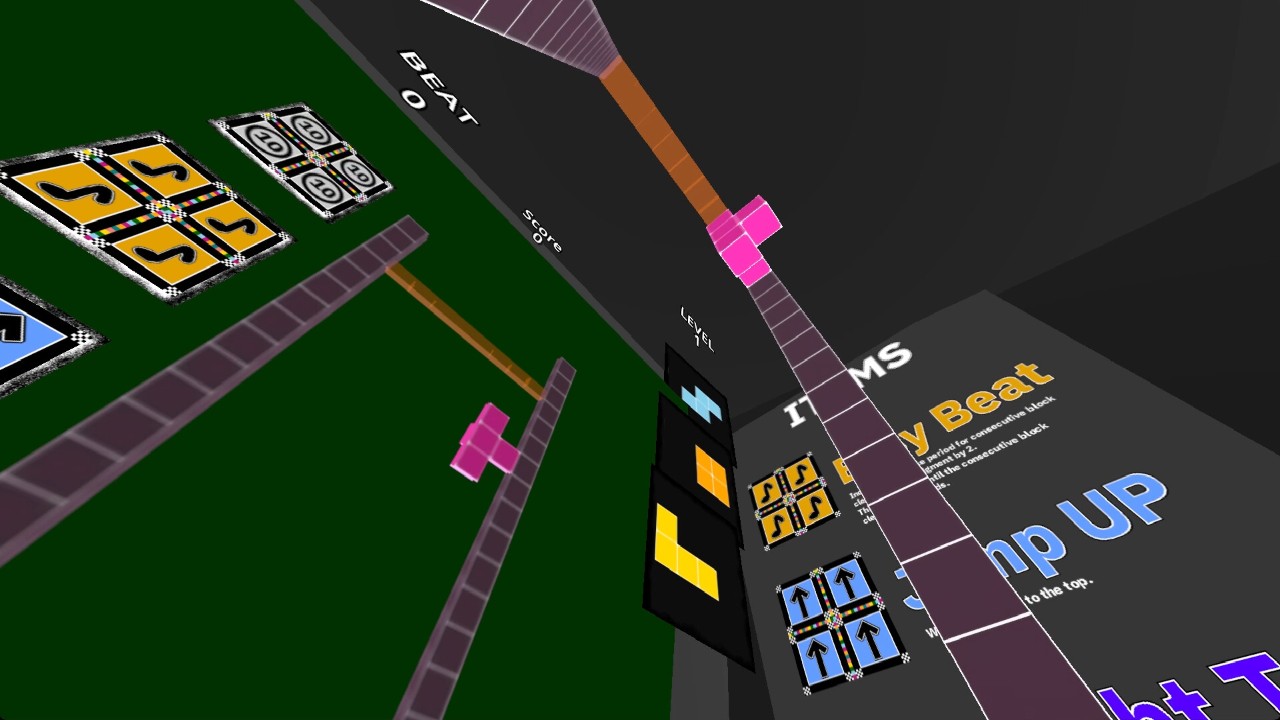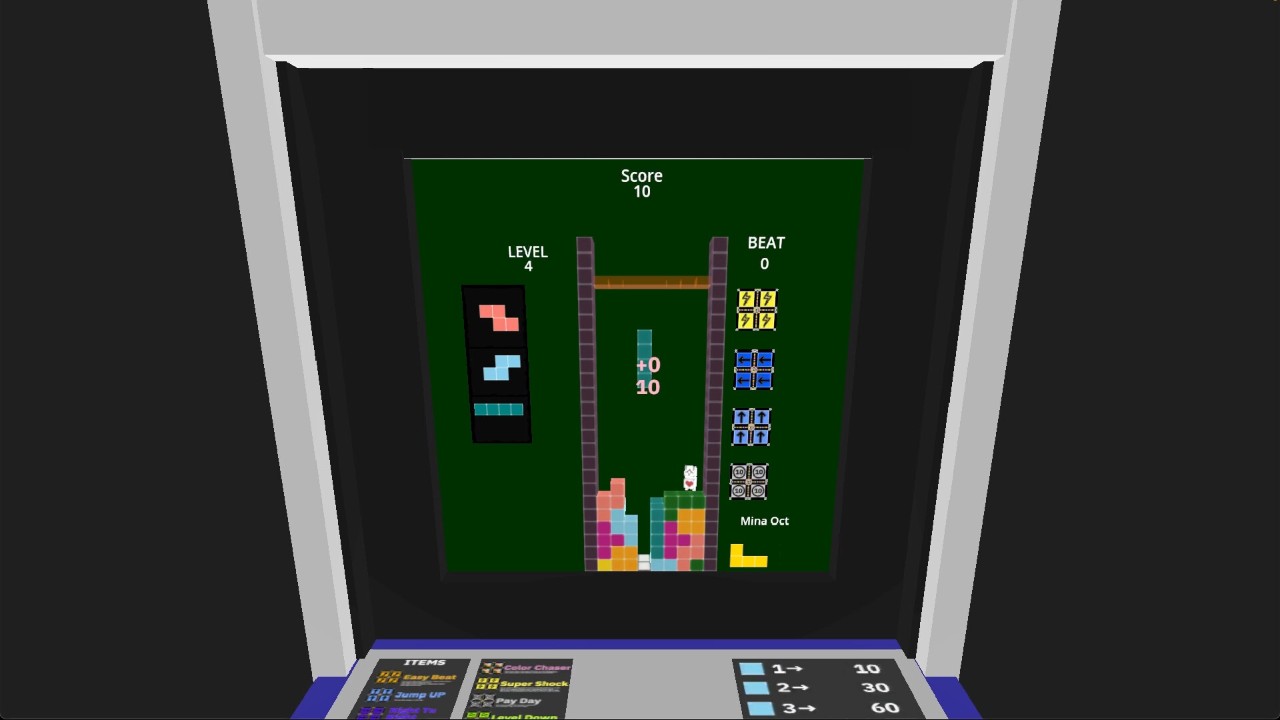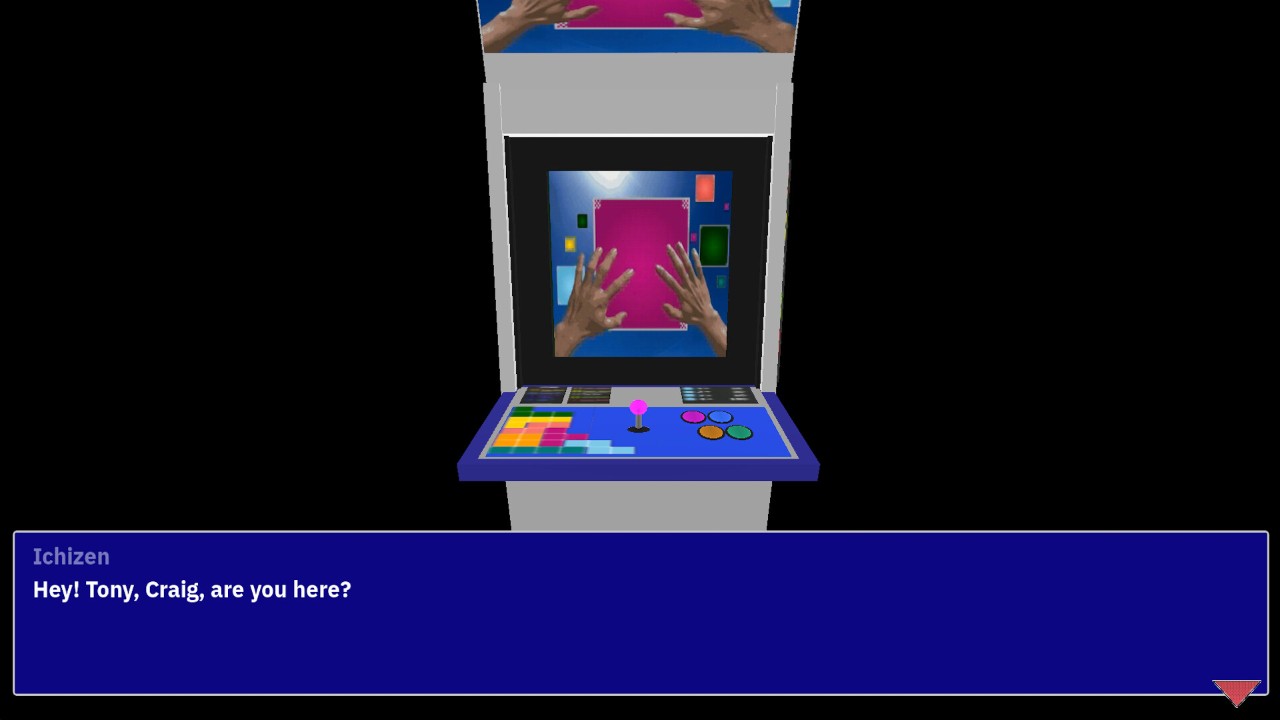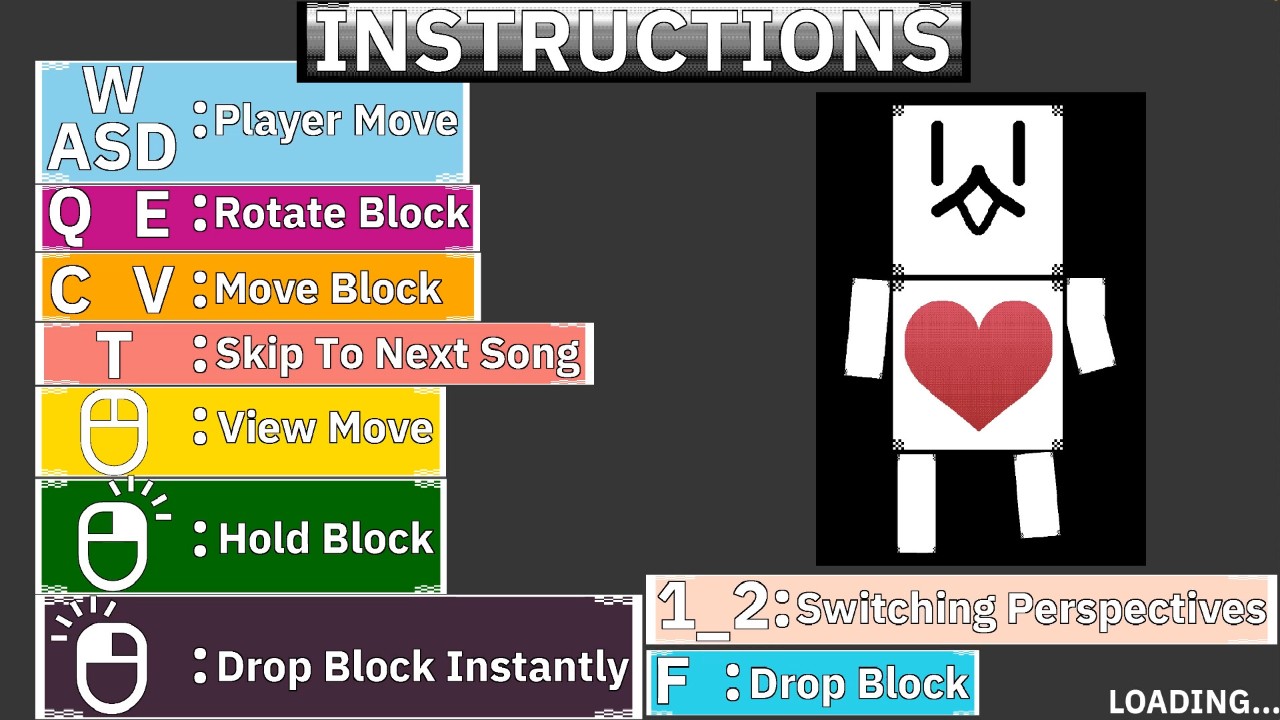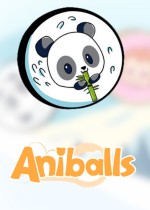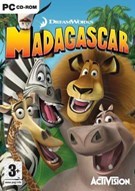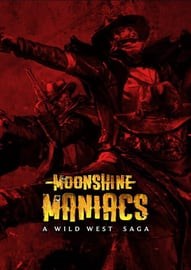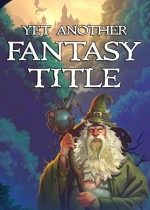They're "Coming From Above!" is a first-person perspective puzzle game. You are playing the arcade game “Coming From Above!" in the arcade game. You control the player and the falling blocks to achieve a high score. 【Play time】 Arcade Mode (Story Mode) 20 ~ 60 minutes ※Excluding EX stage. 【BGM】 You can change the BGM played during the game. Hidden BGM will be released by achieving achievements. 【Rules】 Seven types of blocks fall from the top of the stage. Place the blocks on the stage by manipulating them. The first row of blocks in a row is erased. If two or more rows are erased at once, an item will appear. Keep playing and aim for a high score. Game Over Conditions ・The player falls from the stage. ・The player falls off the stage or touches another block when it appears. List of items ・Super Shock Drop all the floating blocks down until they hit the ground! Also, the dropped blocks don't disappear all at once, but are processed at the same time as the next block falls. Therefore, it is possible to erase four or more rows at once! ・Color Chaser Eliminate the same type of blocks as the falling block. Earn 20 points x the number of blocks eliminated. ・Pay Day Earn 10 points x the number of blocks remaining in the current stage! ・Level Down Decrease the level! Blocks will fall slower. (Current level - 3) * 0.8 Round down to the nearest whole number. ・Hyper Bomb Blasts the 8 surrounding squares that the block touches. Earn 20 points for each block erased. ・Easy Beat Increases the grace period for consecutive block clearing bonus judgment by 2. This effect lasts until the consecutive block clearing bonus ends. ・Jump UP Warps the player to the top. ・Right To Right Move all the blocks to the right. ・Left To Left Move all the blocks to the left. 【Operating Instructions】 ※There is no key configuration function. ※Mouse and keyboard operation only. WASD: Move the Player Space: Jump Q: Rotate Block Left E: Rotate Block Right C: Block Move Left V: Block Move Right Mouse: Move viewpoint Left click: Ground the block instantly Right click: Hold block T: Skip to Next Track 1 or 2: Switch Camera